How to install ADV in kali linux use STEP By STEP
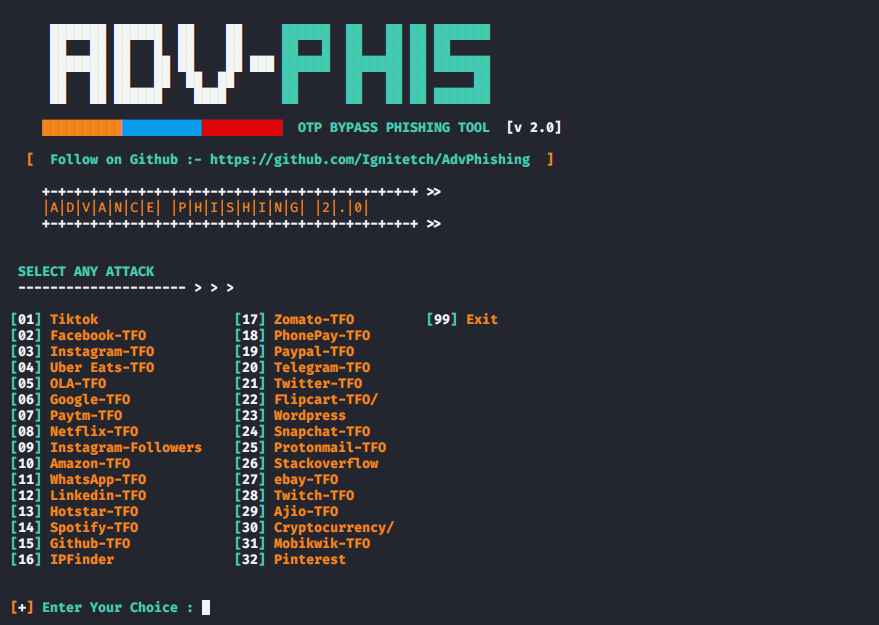
How to install ADV Phishing to in kali an use step by step
Warning
This Tutorials is Only For Educational Purposes Only and we are no more responsible for any mistake you do
So Lets get Started............
Installtion
As you know that the Advphishing tool available on both Android and Linux . but we will use kali linux for testing Advphishing Tool. First lets open kali linux and use the terminal to navigate to the desktop.
We need to login as root
1 | sudo |
We need to clone the AdvPhishing from GitHub, the download link is provided below.
1 | git clone https://github.com/Ignitetch/AdvPhishing.git |
This makes a folder named “AdvPhishing” on our desktop. Let’s check the folder and its contents.
1 2 | cd AdvPhishing/ ls |
The next step is to change the permissions of the setup.sh file so that we as the admin can use it.
1 | chmod 777 setup.sh |
After that we have to run the configuration file of the tool.
1 | ./setup.sh |
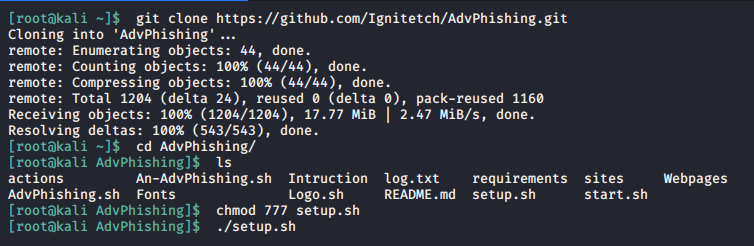
This tool helps ngrok token so we have to signup on ngrok webpage
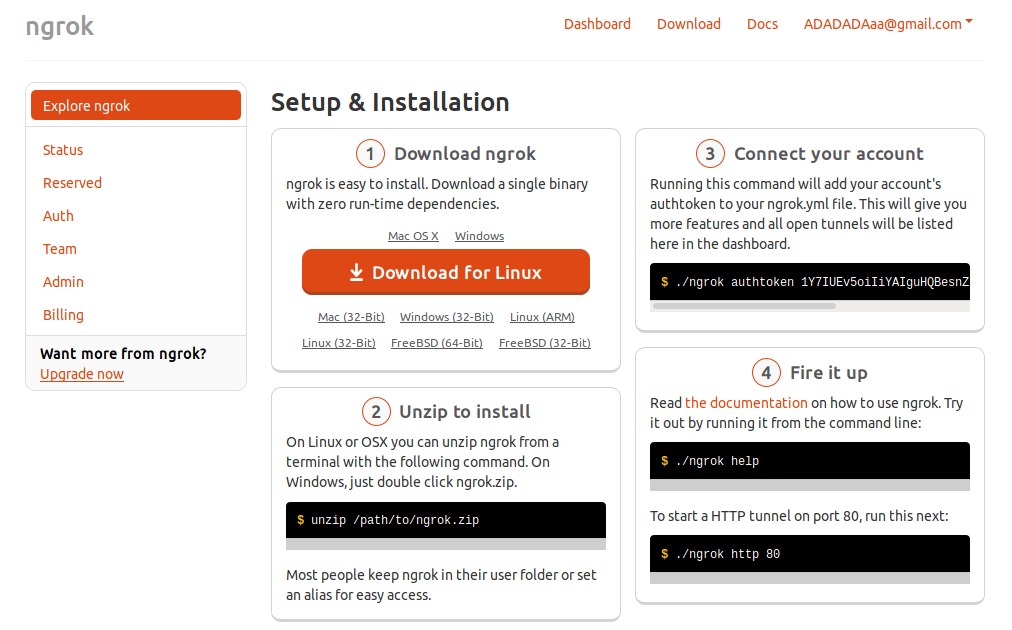
Copy the ngrok token from there and enter it Ex : ./ngrok authtoken effefef
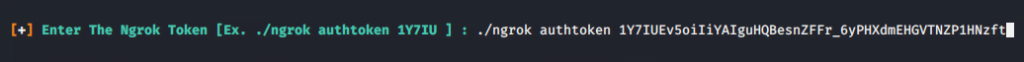
And that’s it, now we can launch our phishing tool by pressing ‘Y’
1 | ./AdvPhishing.sh |
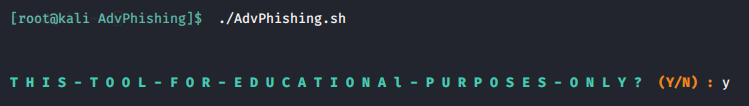
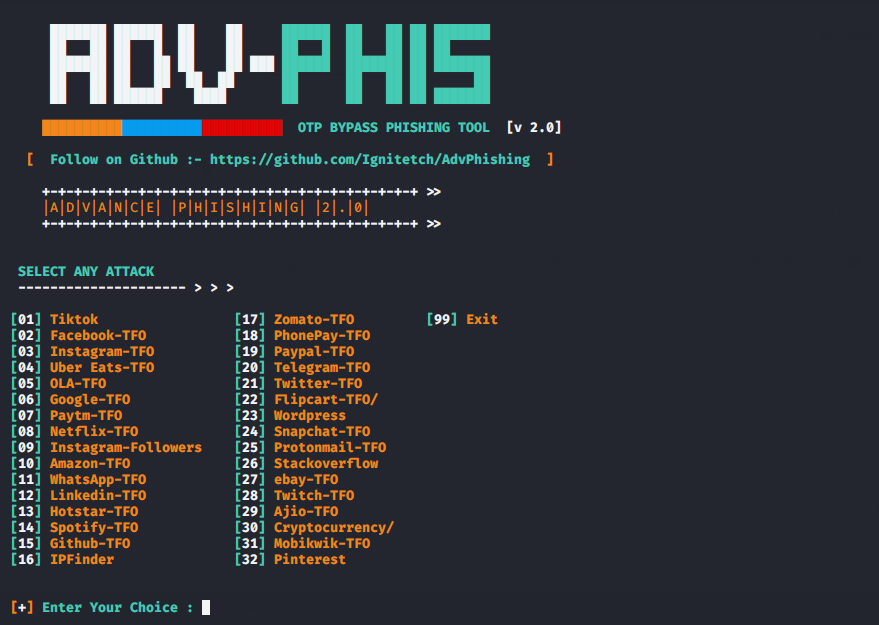


This blog is amazing even i already subscribe and read your all blogs when i was come in https://www.secnhack.in then i was stuck at point but this blog has very sharp.
ReplyDeleteLink not working
ReplyDeletelink not working
ReplyDelete